How to track traffic quality and boost conversions
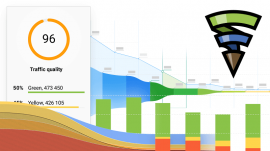
Imagine you got a spike of traffic from Facebook amounting to hundreds of thousands of visitors — but only a trickle of them converted.
And let’s assume all the moving parts in your funnel are working properly; you’ve got a fast- loading website, great conversion copy, and well-functioning sign-up or contact forms.
Yet, with all of these
things, your conversion rates from that spike of traffic were nothing to write
home about. And what exactly could cause that?
Your traffic source,
that’s what.
How to select the right
traffic sources for your business
There are traffic
sources that send thousands of visitors along with impressive conversion rates.
But there are also others that can send you loads of visitors and yet drive few
to no conversions.
The former drives more
conversions your way because they bring in well-informed visitors — or at least
visitors whom your copy is designed to convert.
So traffic quality is
paramount when it comes to driving conversions. And that’s where a conversion
rate optimization (CRO) tool that helps you analyze traffic can help by
revealing the best- to worst-performing leads.
And here’s how they do
it.
1. Automatic funnel set-up
An analysis tool like Finteza helps you discover your funnels and attribute traffic and conversions to them accordingly. In this way, you’re able to identify everything that goes into every conversion on your site.
Many (if not most)
analytics tools will only show you where a conversion happens and the source they
came from — unless you manually and painstakingly set them up to be more
detailed about what’s going on with your funnels. But what about the other
pages that aided a conversion? For example, before a visitor signed up for your
whitepaper, they quickly visited your homepage. And they did that to get a
general idea about your site before going back to converting on your whitepaper
landing page.
Traditional tools, on the other hand, will only show that they came from your Facebook ad, for example, and converted.

This step-by-step
conversion/drop-off data is gold; it shows you exactly where potential users
are dropping off on your site and why that’s happening. Not only that, you see
the exact percentage of users who drop off and where they did that.
In the image above, for instance, 1,611 visitors landed on a particular page but fewer than 1 percent of them made it to sign up.
It tells you that in
your 8-step funnel (in the example above), only 32 percent of your traffic move
to the next stage in the funnel in a specific time period, 26 percent of them
move to the next step, 5.6 percent of them move to the third step and so on.
Eventually, only 0.9 percent of them converted.
This type of funnel
tracking reveals the quality of your traffic sources. Once you understand that
a whopping 68 percent of your traffic couldn’t make it to the second stage of
your funnel (still using the example above), you immediately realize that your
traffic source is a problem (assuming your landing page and other aspects of
your funnel are working perfectly fine.).
2. Identify your best and worst performing campaigns
In-depth, step-by-step details about your funnels helps you identify campaigns that are worth spending your marketing budget on. You also get a better picture of who your customers are and can create customer profiles that better represent them.
And you don’t just see a step-by-step breakdown of your visitors’ journeys to drop-offs and conversions, you also see where exactly they come from.

With a visually-rich
referral traffic report, you’re able to assign relevant meaning to why
drop-offs or conversions are happening throughout specific stages of your
funnels.
If, for instance, 152 of
15,900 (0.9 percent) people converted in an email campaign you ran last month,
you can tell you used a bad channel for the campaign (again, assuming you’ve
got everything else right — great offers, page speed, and so on).
3. Traffic quality analytics
Imagine being able to
get the actual percentage of bad traffic from channels you spend thousands of
dollars to promote on.
A good tool can help you out here. One that displays a clear graphics bar that depicts your traffic quality in three types (colors), can be even more useful.

Additionally, a tool
that shows the rate of quality vs inferior traffic from Facebook Ads for a
certain site can also be helpful so you get the real gist of how much quality
traffic is coming from every channel you’re spending your advertising and
marketing budget on.

Conclusion
CRO tools have an average ROI of 223 percent.
CRO tools like Finteza, Kissmetrics and Piwik will help save you from guessing and manually trying to analyze why visitors are or aren’t converting on your site. You can get to see a step-by-step report on your traffic’s journey to conversion or drop-off. That’s an effective way to accurately improve your funnels and entire marketing campaign.
The post How to track traffic quality and boost conversions appeared first on Marketing Land.
From our sponsors: How to track traffic quality and boost conversions




